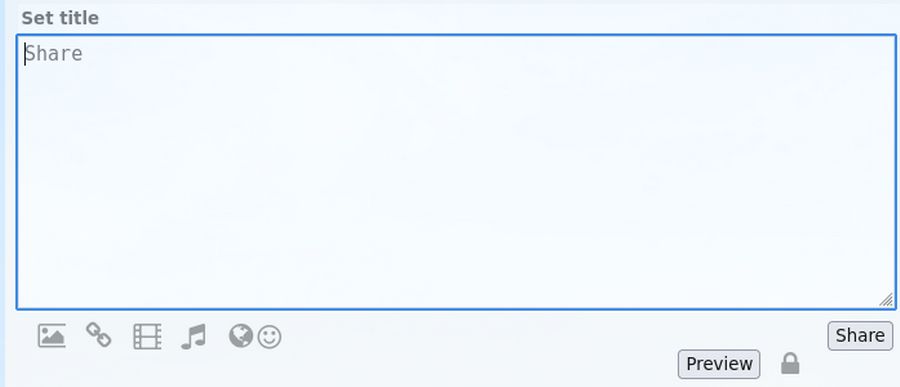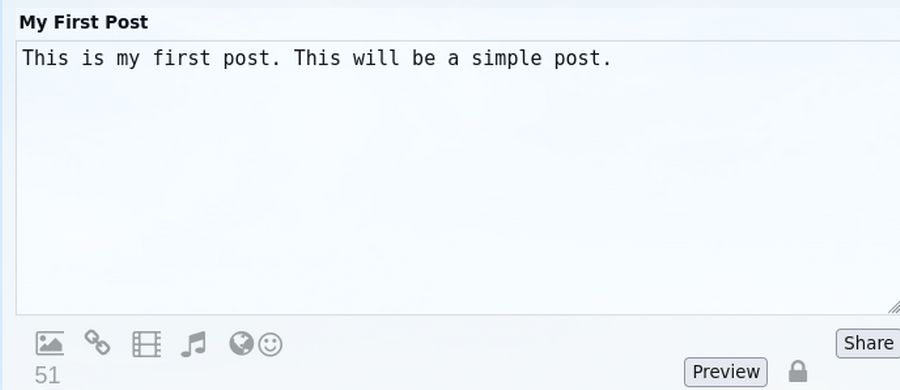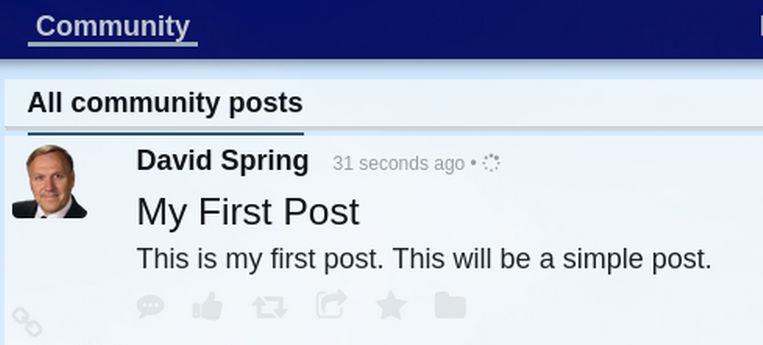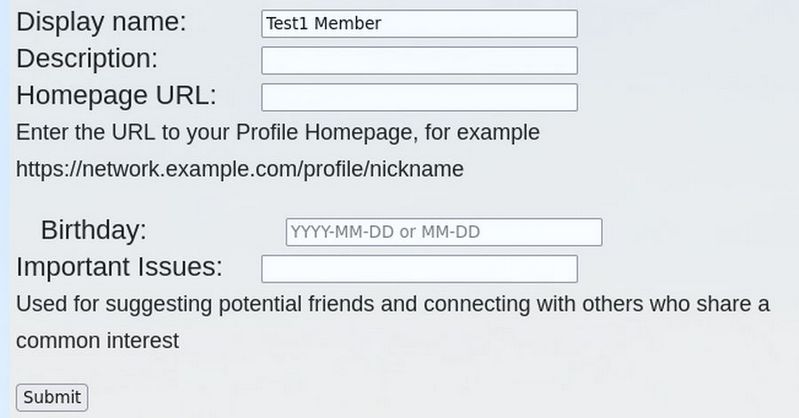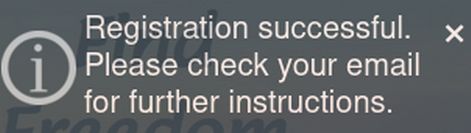Welcome to our Locally Controlled Social Network!
This is our Welcome page new members are directed to after clicking the Registration submit button.
While using our locally controlled social network is similar in many ways to using Facebook or Twitter, there are a few important differences. In the following four articles, we will cover important first steps for using our social network to build relationships with other members based on location and or common shared interests.
Hopefully, you are aware that there is an Information War being waged against us. Those waging this war use top-down Technology like Facebook and Twitter – networks filled with trolls, bots and fusion agents - as weapons to manipulate us by controlling what we read, what we are allowed to write and ultimately what we think. Using one of our free locally controlled networks to build real connections with your friends and neighbors is one of the first and most important steps you can take to get back your freedom.
Our goal is to provide you with a series of simple steps you can take to regain your freedom. The first step is to move away from Gmail (which is basically an insecure data mining tool) and replace it by getting a free secure Proton Mail address. While you can use any email address to register with our network, switching to Proton Mail is an important first step to protect your online accounts and passwords from being taken over by hackers.
We will begin with a review of the registration process. You should enter both your first and last name. Then enter your email address twice on the registration form. For your nickname, please use lower case letters with no spaces. Below this is a box called “Note to Admin” where you should type a sentence or two explaining why you want to join our network. This is followed by a Member Directory box which by default is set to Yes. Including your name in the Member Directory will help others with similar interests find you. Then click Sign Up Now- which will bring you to this Welcome page.
Clicking Signup now will trigger this popup to appear at the top of the page letting you know that you should check your email:
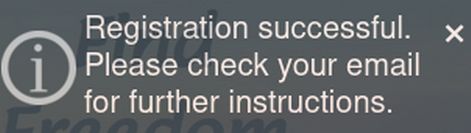
Clicking Sign Up Now will also trigger sending you a Welcome Email with your initial login password (which you can and should change after logging in). This Welcome email will explain that your registration is being reviewed. If you do not see the email in your Inbox, check your Spam folder. If you do not get the Welcome email at all, email us and we will help you get signed up.
In order to better screen out trolls and bots from our network, your registration will be reviewed by an actual person who will actually read what you typed in the box called “Note to Admin” when you registered. Trolls and bots have trouble filling in this box. But if you provide us with any actual information about you and why you want to join, it is highly likely that your membership in our network will be approved. However, this process may take a day or two. So please be patient. You should get a second email letting you know you have been accepted. You can then log in with your nickname and initial password. If you do not get the second email within a week, email us directly and we will help you get signed up.
Step 1 Set your Profile Image
The first screen you will see after logging in is the Profile Image screen. There will be a Browse button which opens your file manager where you can navigate to and select your Profile Image. While any image will do and there is a cropping tool to crop your image to a square, you can help us lower the cost of our network (and allow us to server more members) by formatting your Profile image before you load it. If you are using a Linux Debian laptop, you can open your profile image with an image editor called Gthumb.